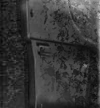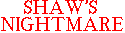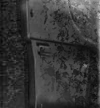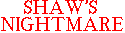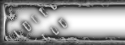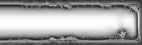MOVING, JUMPING, AND CROUCHING
To move around: Press the arrow keys.
To run: Hold down shift.
To strafe: Either hold down alt and use left or right key or press < or >.
To jump: Press the A key.
To crouch: Press the Z key. Release it to stand up.
To pick something up: Simply run over it.
To activate something: Press the Space key.
============================================================== AIMING
When you come face to face with an armed opponent, you want to shoot him.
To look up: Press PgUp.
To look down: Press PgDown.
To shoot: Press Ctrl.
To switch to a different weapon: Press any key from (1-7) you desire. Note that you must have the weapon in order to choose it. See the section spelled "ARMS" on your status bar. If the number is red, then you don't have it, if it is white you have it.
HINTS
To get the maximum distance from a standing point jump accross a chasm, slowly move to the edge of the pit before you jump.
If you jump a chasm but fall short, you may still be able to stand top of it, with the right height.
Every time you shoot your opponent, he flinches. Use this to your advantage to kill him. Try to shoot him before he finishes flinching.
Test for secrets by going close to walls and pressing space.
Cargos can be the most devastating weapon of all, use them to blow up a large group of enemies.
There are many kinds of triggers. Many open doors while others close them. Some elevators will sense your proximity and lower or raise. Some doors require switches or keys to unlock them. With time you may learn what the trigger system can do.
Learn to recognize different kinds of items by sight. If you are facing a pool of lava try to find a lava-proof suit somewhere.
A massive fall will hurt you. A heavy fall will kill you.
You never know what you'll find in a dream. Don't be afraid to explore and to experiment. After all, you got nothing to lose except your life and your sanity.
============================================================== LIFE AND DEATH
The section that spells "HEALTH" on your status bar, indicates your current strength. Every time you get hurt, you lose a bit of strength. When your strength dips to 0, YOU DIE!
You start the game with 100 units of strength. (Later on, you may be able to increase your strength beyond this limit.)
Things that cost you units of strength include an attack from a monster, massive falls, bursts from explosions and walking in lava. Other, more serious accidents can kill you outright.
The section that spells "ARMOR" indicates your armor. It may lessen your damage.
MAP
To help find your way, you are equipped with an map device. Press Tab to activate this device. The arrow on the centre of the screen represents you.
There are two types of this device, a top-down map and a 2-D texturized map. Press + and - to zoom in or out.
You can move yourself while in this mode. To toggle follow mode, press F.
============================================================== DEATH AND CONTINUATION
When you die, you can press spacebar to return to the beginning of the current level.
Or you can reload your saved game. See SAVING YOUR GAME for more information how to do this.
You can continue a game as many times as you want without penalty.
=============================================================== SPECIAL KEYS
Esc....................Activates the menu. Press again to deactivate it.
F1.....................Activates the help screen.
F2.....................Saves the current game to disk.
F3.....................Loads a saved game from disk.
F4.....................Options menu.
F5.....................Switch between high\medium\low detail.
F6.....................Quicksave (you must first specify a slot).
F7.....................Ends the game and returns you to the title sequence.
F8.....................Switches to a different video modes.
F9.....................Quickload (you must first specify a slot).
F10....................Quits the game and return to DOS.
F11....................Gamma correction.
F12....................Captures the screen and saves it to disk.
Pause..................Pauses the game. Press it again to resume play.
=============================================================== SAVING YOUR GAME
To save your current game, select Save Game from the main menu, and you will be asked which slot. Press the number of the slot you desire and type in your slot name. The program will briefly access the drive and then continue with the game.
To resume press Load Game and press the number of the slot you last saved. The game will resume from where you last saved it.
================================================================ WEAPONS
Dagger: This is the weapon you used to stab the former scout boy when you fell down the hole. It doesn't need ammo so you can fall back on it if you need it. Ammo: None
Mini-Catapult: This is a relatively weak weapon but it is useful for taking out weaker enemies. Ammo: Stones
Doberwand: This is a good all-purpose weapon. Reloading is done by a pump action, but it is a bit slow. Ammo: Crystals
Rapid-Catapult: The favorite of the Clement's army. On the downside it chews ammo alot quicker but it is useful for dispersing a crowd. Ammo: Stones
Hen Grenade Launcher: It launches the hen grenades. But be careful with weapon as the hen grenade burst can hurt you. Ammo: Hen Grenades
Camera Gun: This weapon has rapid fire. Hurts some enemies a lot, some not as much. Ammo: Batteries
Fusion Cannon: A very powerful weapon. Can kill enemies in one shot, but it uses a lot of ammo so use it sparingly. Ammo: Batteries
ENEMIES
Former Scout Boy: Just a few years ago, you thought these boys were lame. Now they are crooked and dangerous.
Former Scout Leader: A fat boy with a white t-shirt and shorts. These walking doberwands can provide you with extra holes if you're not careful!
Spider Cat: A mutant cat which shoots acid. It's time to find a better weapon than that dagger and mini-catapult if you are going to defeat them.
Dog: These dogs go straight to you and bite you. Their bites can damage you severely especially without armor.
Shadow Dog: Invisible dogs that are much harder to see.
You can only see the following enemies in episode 2, 3 and 4:
Huge Cat: A gigantic cat that shoots crimson.
Flying Fish: Dangerous. Flies. With sharp hooks.
Flying Baby: The babies can fire at you constantly at you if they ever start firing at you so take cover before they see you.
================================================================ POWERUPS
Invulnerability Orbs protect you from all kinds of danger. You are still suspectible to physics though i.e explosions can push you away. Duration: Time-based
Invisibility Cloaks will make you invisible so that the monsters can't see you. Duration: Time-based
Kerzerk will make you big and strong and will strengthen your stabs with the Dagger. Duration: One Level
Computer Maps will make the areas that you haven't been in visible. Areas that you have not been are shown in grey. Duration: One Level
Lava-proof Suit will protect you from being damaged by lava. Very useful if you have to walk through a long pool of lava. Duration: Time-based
BOOM Pack will add your ammo as well as increase your ammo capacity. Duration: At least until the end of the episode
Torch will make you see even in pitch dark. Duration: Time-based
================================================================ CREDITS
Project Started by Micheal Muniko
Game programming by Micheal Muniko
Graphics by Micheal Muniko
Level Design by Micheal Muniko
Sound Drivers Ethan Brodsky Micheal Muniko
Build Engine & Tools Ken Silverman
Voice of Former Scout Boy Selevesta Meremo
Music Composed by Micheal Muniko
|